Qmee Not Working and What are Qmee’s Limits?
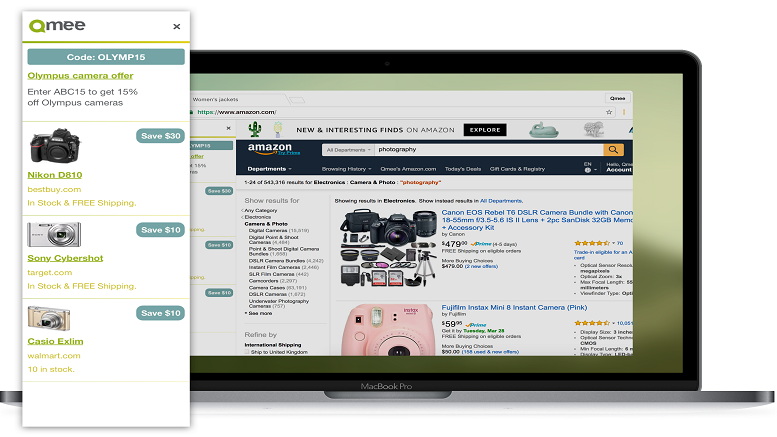
We pride ourselves on great customer service here at Qmee. We always aim to get back to any problems and worries you have as quickly as possible. But if you’ve contacted us and we can’t get back to you right away, then here are some solutions to common problems and questions in one handy place for you, read on…
A lot of people ask us whether Qmee has limits on how much you can earn, We want as many people to enjoy our services as possible. We want to reward genuine searches so organisations have the opportunity to connect with you and see what ads work and what ads don’t. If you click on the same thing over and over, or click from one site to another quickly, then we don’t class this as natural searching!
You will build up your rewards if you use Qmee alongside your everyday searches – if you like a result, click on it, explore the page and we can send you more of the things you like.
We use the pattern of your clicks to decide whether or not to show certain results to you, if you know someone who also uses Qmee and you are seeing different results then do not worry. Remember we don’t want to annoy you by showing you search results that you have no interest in, so if we don’t have anything relevant to show you, we won’t show you anything.
As well as this, your results will change over time as you use the service and it gets to know what you like, this may be why you notice differing patterns in your results.
As long as you can see the green Q in the bar along the top of your browser, then the app is installed and working as it should be. When you click on the Q it should display your balance. If you’ve had a desktop clean up recently then you may have accidentally got rid of Qmee and will need to reinstall it. You can do so by clicking here.
If Qmee is installed then you should get your rewards immediately. If you aren’t seeing anything then check to see if you’ve opened the page in another tab. If you do this we can’t see it so you won’t get anything in your piggybank!
If you aren’t seeing anything today and all appears well with the app, then don’t worry. Once your search patterns have settled down to normal you will start to see results again.
Qmee works in Windows, Mac OSX and Linux using Google Chrome, Firefox or Internet Explorer. Older versions of these browsers might not work with Qmee; it might be time to update!
If these tips don’t work then check if the site you’re searching on has extensions installed, this may be blocking Qmee from working properly.
Qmee currently doesn’t work on mobile or tablet but we’re hoping this will be a possibility in the very near future! We’re keeping an eye on demand for Qmee through other systems and browsers, so if you think we’re missing something, do let us know!
COMMENTS
109 thoughts on “Qmee Not Working and What are Qmee’s Limits?”
Comments are closed.





joe
Hi guys. I can’t get the app to download to Firefox. It’s fine on Chrome and IE (I use different browsers for different web pursuits), but on Firefox I get the download progress bar until it say ‘few seconds remaining’, then it just hangs there… for hours…
Any ideas?
Amy
Hi Joe,
Can you send us a support request at support@qmee.com so we can take a look?
Thanks,
Amy
Jack Wilson
I have qmee enabled and I found that after3 searches the bar didn’t come up anymore even after waiting for at least 30 mins – 1 hour? Any ideas?
Amy
Hi Jack,
Have you had a read of our FAQs? https://www.qmee.com/faq
As long as you can see the Q in the bar along the top of your browser it indicates the app is installed and working as it should be.
We only show results when we think we have something relevant to show you, so we won’t appear every time or all the time. Qmee gives the best results when you are searching normally and clicking on links that interest you. This gives you the most rewards but also allows the businesses that list with us a chance to connect with you.
Karen Roach
I think I Internet Explorer is blocking Qmee, as I keep getting Internet explorer has blocked Activex control on this site each time I do a search using Google. I never got this before unless I was downloading something. IE will not allow mwto override this. When I click allow blocked content nothing happens. Could this be the cause? what should I do about it? I have already gone into my security setting to make sure that Activex controls are enabled or prompt.
Amy
Hi Karen,
Can you send an email to support@qmee.com with a screenshot? We have never seen that pop up before.
If you can also send details of what version of Internet Explorer you are on as well that would help.
Robert
Dear Qmee i am not sure whats happening but this is my second day now that Qmee is not working i do a search and it still does nothing and I am using windows vista and I am using internet explorer 9 and I cleaned my computer before I downloaded your site and it was working when i downloaded it but now i get nothing so I am not sure whats wrong with this site I tryed everything and still nothing so is there any one that can help thanks
Amy
Hi Robert, its best to drop our support team an email at support@qmee.com so they can take a look at your account
Tifanity
Hello,
I have Qmee installed on my device for Google Chrome . I see the green “Q” at the top on my extension bar. I have read the other comments and understand that Qmee only show ads that’s only relevant to my search. Even though I have had Qmee only four days, I’m a real surfer and in those four days I have searched for; Do It Your Self ideas, Candle Molds and Oils, Cooling Pads for the laptop, and Books for Sell.
Out of all of those searches I have only seen ONE ad from Qmee and that was when I was looking for cooling pads on Ebay. It paid me 8 cents. I see other ads but Qmee’s. Is there something I’m doing wrong?
Amy
Hi, we won’t show results all the time. If you go to Google and search for Qmee you should see the sidebar appear, to show it is working properly.
leroy
the app will not download, Norton keeps removing it
Marvin
Hi, I have not had any Qmee show me anything for a few weeks. Sometimes I get a red 8p symbol over the green Q in the top corner.
What does this mean?
Amy
Drop our support team an email, support@qmee.com
Amy
Hi Marvin, best to drop our support team an email, support@qmee.com
Paul
The Qmee is not working at all. I do not even see it near the google search.. Its not working at all.
laura
Hi,
My Q is on the top corner but the side bar on the left is not showing, I only signed up for Qmee 1 day ago and i waited 12 hours to see if it would work then but still nothing? how long will it take for it to work again? I went on to Google and search for Qmee to see if the sidebar appear, to show it is working properly but nothing.
Amy
Hi Paul, drop our support team an email so they can take a look at your account, support@qmee.com
Amy
Hi Laura, drop our support team an email so they can take a look at your account, support@qmee.com
danny
I want to cash out my Qmee balance to my paypal account , but when i try to i receive this error : ” Your PayPal account is not verified. You need to have a verified PayPal account to receive your Qmee rewards because PayPal limit the amount of money we can send to un-verified accounts. Please verify your PayPal account before linking it. Visit the PayPal website to find out how to verify your PayPal account. ”
I have checked over and over and my account is verified and active so why can I not cash out my balance?
Qmee
Hi Danny, can you drop our support team an email? Support@qmee.com
Thinker
Instead of telling everyone with a problem to email your support desk, how about you adding all their questions (with appropriate answers/solutions) to a dedicated ‘What if it doesn’t work…?’ page on the qmee.com website? Then we could all learn something from others’ experiences without the need to keep posting here and for you to keep saying ’email our support’.
Just my way of thinking. But it does make sense. Create a ‘troubleshooting’ page. Simple idea, really.
Katie S
Hello,
I’ve install Qmee on both Firefox and Chrome on my Windows 8 OS. However, I have never been able to see the left sidebar not even for the first time. I would really appreciate any help.
Thanks!
Qmee
Because we need to know the email address you use to login with Qmee to be able to see your account and then troubleshoot. Everyone’s problem is different, and we don’t want people to post their email addresses online for everyone to see.
We do have an FAQ’s here: http://www.qmee.com/faq
Qmee
Do you have the Q in your toolbar and the app listed and enabled in your browser extensions? You can do a test search by going to Google and searching for qmee – the sidebar should appear. If not, then drop us an email at support@qmee.com so we can take a look at your account.
tee
My search bar isn’t coming up . please help..thanks
Mark Metcalf
Hello, the Q is in my tool bar and the app is listed enabled. When I go to google the side bar does not appear. Could you please help me get things working.
Mark
Qmee
Hi Mark, drop our support team an email, support@qmee.com
Qmee
Drop our support team an email as they will need to take a look at your account, support@qmee.com
Matt
Same on my computer and browser
Shannel Ferguson
Qmee is not working whenever I do searches on bing. Please help as soon as possible. Thank you
Qmee
Hi Matt, drop our support team an email, support@qmee.com
SARAH CRACKNELL
Hello
The icon is on the right but when I put in a search term no list appears on the left, I’ve had Qmee installed for several days.
Is all ok?
Thanks
Sarah
Qmee
Hi Sarah,
If you email our support team on support@qmee.com and give them the email address you use to log in to your Qmee account they’ll be able to have a look and check everything is working properly.
Thanks!
Qmee
Hi Shannel,
If you email our support team on support@qmee.com and give them the email address you use to log in to your Qmee account they’ll be able to have a look and check everything is working properly.
Thanks!
Carolyn Smith
Qmee just doesn’t seem to work at all. I can see the green symbol so it should be fine, but i’ve had the extension several days now and my balance hasn’t increased despite doing all my usual searching.
It seems to be stuck at 0.14p (which i got when i clicked on a link about 10 mins after joining) but i’m wondering if it’s a combination of broken and not picking up my searching habits (i.e. i tend to open tabs and i read fast so don’t spend too long on pages. I’ve tried not opening tabs and lingering on pages longer but nothing. And when the links do show up and i click on them the green symbol either turns red or it turns into a red piggy bank. Any ideas? Thanks
Qmee
Hi Carolyn,
Drop our support team an email (support@qmee.com) and they’ll take a look at your account for you to check everything is working as it should be.
Thanks!
RIturaj Saxena
Hi Team, seems like the same issue as mentioned above by Carolyn Smith on 14 Apr, i am also facing.
This is a test case which testing team has failed to test. Please check.
Thanks
Rituraj
Qmee
Hi Rituraj,
Please drop our support team an email (support@qmee.com) with your Qmee account email address and they’ll take a look at your account for you.
Thanks!
Kesav
Hello Qmee Team,
Is Qmee not allowed in my country(India) ? I am going through a huge financial crisis and my health is also worsened.
I thought of earning some money for my old aged parents livelihood, but sadly this service is not available in my country.
Is there any other service similar to this, available in my country , so that I can earn money online from home?
Qmee
Hi Kesav,
Thanks for getting in touch.
Bringing Qmee to countries outside the US and UK is something we hope to look in to in the near future. Keep an eye on our blog and our social sites as we will post updates there when we add new countries.
Thanks.
Andi
Whenever I try to cash out my qmee account my linking my paypal account, I get a notice that my paypal is not verified. When I check paypal, my account is verified (via credit card). Paypal only requires you to link either bank OR credit/debit card in order to verify your account, and I have no problem with my paypal verification on any other sites. What’s going on? Why won’t qmee link the account?
Qmee
Hi Andi,
Thanks for getting in touch.
We receive the information directly from Paypal; a fully verified account can be linked to a Qmee account straight away. Try getting in touch with Paypal to find out what the problem is; there may just be something small you/they still need to do to verify your account. Once you have fully verified your account, try linking with your Qmee account again.
If you have any further queries please contact our support team on support@qmee.com.
Thanks!
Rodney
So, what happens if we click on the links that you give us (being a genuenly interested party) and there is no pay out? I searched E-cig because I have been trying to find a reputable site to buy from. One of the Qmee links popped up so I clicked on it (6 or 7 cents) and nothing was added to my Qmee account and it was the first search that I had done today… Any pointers or info on that?
By the way, just wanted to say that I think it is awesome that you give a little something back to those who do a bit of searching. 🙂
Qmee
Hi Rodney,
Thanks for getting in touch and for your feedback 🙂
In this situation, email our support team (support@qmee.com) so that they can check everything is ok with your account.
Thanks!
Dervis
I am struggling to download Qmee on my lap top.Using Mozilla Firefox and always when I try to download said: The add-on could not be downloaded because of the connection failure from http://www.qmee.com
Please,help 🙁
Qmee
Hi Dervis,
Please drop our support team an email (support@qmee.com) and they’ll be able to help.
Thanks!
joey ross
Hello I open google the Q is green, I’ll type in US and get 2 qmee results but it wont say anything about getting money it shows 2 results and where it should say the price for veiwing it all it has is a gray Q
I veiw it and my Green Q fills part way up with red the rest white, So I get a red and white Q
And no money.
Qmee
Hi Joey,
As well as showing results with cash rewards, we also show offers in the sidebar to make your internet shopping experience even better, and to try and save you some money too. So if you see a result with a gray Q, it’s because it’s an offer result – if you look at the result you’ll see an offer code you can use when purchasing from the website.
The Q turns red to show that the app is working.
Thanks!
joey ross
When will I recieve my referral link?
Saya
Does anyone know if Qmee works if you use the address bar to search?
joey ross
Yes it works
Qmee
Hi Joey,
Once you’ve been with Qmee for a while referrals will become available to you. You’ll see an “Invite friends” tab on your dashboard.
Thanks!
Qmee
Hi Saya,
Yes, it works if you search in the address bar 🙂
Thanks!
Qmee
Thanks Joey.
joey ross
Welcome, And what is a while? I have been with you 7 or 8 days now.
Is it different for everyone?
Qmee
Hi Joey,
There is no set time frame, it’s an automated process. As soon as referrals become available to you you’ll see an “Invite friends” tab on your dashboard. For now just keep on searching and earning your Qmee rewards.
Thanks!
Gareth
Just signed up to qmee. A really hassle downloading the file and then having to install it into Firefox, like going back to the arc…..
Thought I would search Nikon cameras. Brought up two sites, so I thought, maybe this will work. But really been looking at a new watch. Typed in Omega Watch, nothing. Seiko, nothing, Watch, nothing.
So I thought I would test this out. Iphone 6, nothing. Are you telling me that there are no suitable search results for Iphone 6?
Starting to have some serious doubts…….
Qmee
Hi Gareth,
Thanks for getting in touch.
We only show results when we have relevant ones for you so we won’t appear every time you search or all of the time. Have a look at this blog which talks in more detail about how Qmee works and how to make the most out of the app: http://blog.qmee.com/how-to-make-the-most-out-of-qmee/
If you have any queries about your account you can always drop our support team an email (support@qmee.com) and they’ll be more than happy to help.
Thanks!
Paul
Hi, just joined went through first step, ONE slight issue…what does a Qmee advert look like?
Many thanks!
Qmee
Hi Paul,
Have a look at this video which explains how Qmee works: youtube.com/watch?v=ld_SJOZO2zM
If you have any questions please drop our support team an email on support@qmee.com and they’ll be happy to help you out.
Thanks!
Justine
Hi, I’ve been using Qmee for while now and I love it but the past few days when I click the qmee advert links it tries to open in the space where the adverts are and not in the whole window like it used too and I am not getting my credit for clicking the links. Is this because of the new flash problems with firefox or is it an issue with my qmee? Thanks!
Qmee
Hi Justine,
It sounds like there’s a problem with your Firefox rather than with your Qmee app. Try uninstalling and then re-installing Firefox, then re-installing the Qmee app, and see how you get on.
If you still have trouble with your browser/the app send our support team an email on support@qmee.com and they’ll help you out.
Thanks!
Morgan
I’ve been using Qmee for a few days now, and after the initial 10 cents earned I’ve noticed nothing shows up in my piggy bank, nothing pops up for the searches. I’m not certain if the side bar is supposed to pop up for Qmee where it shows the results but I’ve never seen it happen on my computer (i’m using Google chrome) and I see it in the App Photos. Is there something wrong with my installation? Am I doing something wrong? I understand I’m not going to get results every time etc. I just would like the reassurance it’s working especially since I’ve seen no interaction from Qmee in the last 4 days roughly, since the initial start up. The big green Q is in the upper right hand corner of my browser but like I stated, no interaction since Initial set up.
Yours Truly,
Curious
Qmee
Hi Morgan,
If you go to Google and search specifically for “Qmee”, the sidebar should appear with the Qmee result – this shows the app is installed and working correctly.
Have a look at this blog that talks about making the most out of the app:
http://blog.qmee.com/how-to-make-the-most-out-of-qmee/
If you do the test search for Qmee and the sidebar doesn’t appear, drop our support team an email (support@qmee.com) and they’ll check your account for you.
Thanks!
aaron
I haven’t had a qmee search in ages is it working
Qmee
Hi Aaron,
Check if the app is working by searching for “Qmee” in Google – the sidebar should appear with the Qmee result.
If the sidebar doesn’t appear, send our support team an email (support@qmee.com) and they’ll help you out.
Thanks!
jack stevens
hi i have just got qmee so i typed in qmee but then the sidebar popped up saying click the link for 10p i didnt know which one to click and then it disappeared, now i dont have the 10p please help ;(
Qmee
Hi Jack,
If you go to Google and search for “Qmee” the sidebar should appear again with the Qmee result – click on the link in the sidebar and you should earn your first reward. If you have any trouble, drop our support team an email on support@qmee.com.
Thanks!
Andrea Depta
When I search something and Qmee results pop up on the qmee icon it says I have a link I can click for 8 cents but the side bar that lets me view it is coming up blank.
Qmee
Hi Andrea,
Drop our support team an email (support@qmee.com) and they’ll help you out as it sounds like an issue with your browser.
Thanks!
Jay
Qmee works on Chrome but refuses to download on Firefox and it’s the browser I use the most. Can you please help
Qmee
Hi Jay,
Drop our support team an email (support@qmee.com) and they’ll help you out.
Thanks!
Mariyah
Hello,
I have qmee installed on Chrome and I can click on the mini tab to show me my piggybank balance:however the problem is that although I have it installed already for a week or so, no qmee adverts/options come up when I search up things on ebay/google – I have never seen it: not even once. Should I be getting concerned?
Qmee
Hi Mariyah,
As long as you can see the Q in the bar along the top of your browser it indicates the app is installed and working as it should be. You can test the app is working by searching for “Qmee” in Google – the sidebar should appear with the Qmee result.
We only show results when we think we have something relevant to show you, so we won’t appear every time or all the time. Qmee gives the best results when you are searching normally, clicking on results that interest you and engaging with the brands you love.
We do look at your pattern of searches and clicks to determine whether to show you results or not and this changes over time as you use the service. You aren’t required to buy every time you click on a result, just have a genuine interest in what you’ve clicked on whilst you’re shopping online.
If the sidebar doesn’t appear when you search for “Qmee” in Google, email our support team (support@qmee.com) and they’ll help you out.
Thanks!
John
I just started Qmee but as i click few ads green on the side soon disappear.
Qmee
Hi John,
As the blog says, we only show you results when we have relevant ones so the sidebar won’t appear all the time or every time you search. Keep using your browser as you normally would and whenever we have relevant results for you they’ll appear in the sidebar.
You’ve only just joined Qmee so if you don’t see anything today, don’t worry, when the app sees you have settled down to your normal search pattern you’ll start to see results again.
If you have any trouble with the app or any questions you’d like to ask please contact our support team (support@qmee.com) and they’ll be more than happy to help you out.
Thanks!
CaptainTyTy2
yeah, this is not working, I have tried genuine searches, and I still haven’t had any money. I use my ipad most of the time. Does this not work on mobile? or do I need to log in?
Qmee
Hi there,
Qmee works on PCs and laptops at the moment but bringing the app to mobiles and tablets is something we’re looking in to. Keep an eye on our blog and social sites for updates.
Check that the app is working on your desktop browser by going to Google and searching for “Qmee” – the sidebar should appear with the Qmee result. If it doesn’t, send our support team an email (support@qmee.com) and they’ll help you out.
Thanks!
Abrar Ali
Dear sir
i am from pakistan can i earn by qmee.please help me thanks.
Qmee
Hi Abrar,
Qmee is only available in the UK and the US at the moment but bringing the app to other countries is something we’re looking in to. Keep an eye on our blog and social sites for updates.
Thanks!
natanel from israel
when qmee is coming in all countrys??
Qmee
Hi Natanel,
Bringing the app to countries outside the US and UK is something we’re looking in to. Keep an eye on our blog and social sites for updates.
Thanks!
sebrina foster
qmee is not working for me. signed up today. n not working.
Qmee
Hi Sebrina,
Please email our support team (support@qmee.com) and they’ll check your account for you. You can test the app is working by searching for “Qmee” in Google – if the sidebar appears it means the app is working as it should.
Thanks!
Richard Barlow
For some reason, it isn’t working on any searches that I do, and it should be working fine. Under normal circumstances, I regularly search things like men’s clothing or shoes, even computers and cameras. But nothing comes up. I’ve tried these searches a ton but nothing comes up. Please help me with this.
Qmee
Hi Richard,
Check the app is working by searching specifically for “Qmee” in Google – the sidebar should appear with the Qmee result. If the sidebar doesn’t appear, please email our support team (support@qmee.com).
Remember that we only show results when we have relevant ones for you so we won’t appear all the time or every time you search. Take a look at this blog which talks about how to make the most out of the app: blog.qmee.com/how-to-make-the-most-out-of-qmee/
Thanks!
Alex
I have Qmee on my mac on safari. I have downloaded the app and the symbol is in the top right hand corner and it worked a couple times. Now the bar with the add suggestions does not come up and therefor I can’t make any money, please help. Thanks
Qmee
Hi Alex,
Drop our support team an email (support@qmee.com) with your Qmee account email address and they’ll be able to help you out.
Thanks.
Liam G
How does Qmee try to gauge what you deem relevant, and how does it decide which adverts to show you and which not to?
Qmee
Hi Liam,
It depends on what you’re searching for – if we have results that a relevant for whatever it is you’re searching for at that time, we’ll show them in the sidebar. If we don’t have anything relevant at the time, the sidebar won’t appear – we don’t want to show results if they aren’t relevant to whatever it is you’re searching for.
You can find more information here: http://www.qmee.com/faq
Thanks!
RJ
Hello. I had this problem with DNS Unlocker which is an adware that redirects you to other sites and puts unwanted adds on your browsing screen. I was connected to Qmee when I noticed it. I quickly uninstalled the malware and everything appears to be normal now. But strangely enough I can’t acces my Qmee account. When I log in it says “try again later.” This concerns me as I’ve heard the malware can potentially steal your passwords and bank information. I just happened to register PayPal which concerns me. Almost an hour has passed and now the message it displays is different. It says: “I’am broken. We’ll find a solution as quick as we can”. I was wondering if this is common on your site due to maintenance or other common reasons or if I should be concerned for my security.
Qmee
Hi RJ,
Please email our support team on support@qmee.com so that they can take a look at your account.
Thanks.
Quiana Robinson
Hello I recently signed up for Qmee and i was able to make .33 cents so far which is awesome but sometime the results that i click on shows no value next to them, and the pig icon is grey instead of green. When i click on it some of them give error messages and some work but aren’t being credited even though i see my Qmee pig icon in the upper right corner showing that its being filled. Please help.
Example sites: iwantoneofthose.com and Spencer’s
Thanks
Quiana Robinson
Qmee
Hi Quiana,
As well as showing results with cash rewards, we also show offers in the sidebar to make your internet shopping experience even better, and to try and save you some money too. If you see a result without a cash reward attached, it’s an offer result – these results have a discount code for you to use if you decide to buy something from that particular website.
If you have any further queries please email our support team on support@qmee.com and they’ll be more than happy to help.
Thanks!
TM
Hello, I’ve had Qmee for a while now and have been using it in my browser alongside my results. Today I cashed out £0.45 to my PayPal but when I checked PayPal the funds weren’t there, any suggestions. Thanks.
Qmee
Hi TM,
Please remember that although cash outs are usually instant, it can take up to 24 hours for your rewards to show in your PayPal account, depending on how busy PayPal are at the time you cash out.
Keep an eye on your account and if your rewards aren’t showing by the end of the day, please contact our support team on support@qmee.com.
Thanks!
Nova
Why am I unable to link my paypal account? Every time I click the box the page shows up as an error. =/
Qmee
Hi Nova,
Please email our support team (support@qmee.com) and they’ll be able to help you out.
Thanks!
Scarlett
my searches can not be counted and i run it on safari mac. whenever i log in, it pops up “www.qmee.com:443”. is there any way to fix it?
Qmee
Hi Scarlett,
Pleas email our Support team on support@qmee.com and they’ll be able to help you.
Thanks!
Kayy
I’ve done like two survery before for which i didn’t receive an award.. And now i get notifications that surverys available but when i click it, it says survery completed and I cant do any surverys??????
Qmee
Hi Kayy,
Please email our Support team on support@qmee.com and they’ll look in to this for you.
Thanks!
Mikal Bowens
Qmee doesn’t work for me I keep searching on different browsers and get nothing
Dee
Every time I click on one of the ad’s you guys recommended I don’ t get rewarded for it, I spend about 5 minutes or so on each ad. When I click on the ad a coin goes into the piggy bank and then turns red but I don’t get my reward.
Qmee
Hi Dee,
Please contact our Support team on support@qmee.com.
Thanks.
Calvin Thomas
Hey Qmee,
So, I was using your software (worked fine) but then it just stopped showing results. Is there an way to like clear browsing patters/habits? My app runs fine, it just doesn’t show app results anymore. :/
Qmee
Hi Calvin,
Please email our Support team on support@qmee.com.
Thanks.
Timothy
Hey Qmee,
I am not being shown the sidebar at all. The green Q is there, even when I search Qmee it doesn’t show…
It did and I have 24p in my acc, but for the last couple of hours, nothing…
Any help?
Timothy.
Qmee
Hi Timothy,
Please email our Support team on support@qmee.com and they’ll take a look at your account.
Thanks.