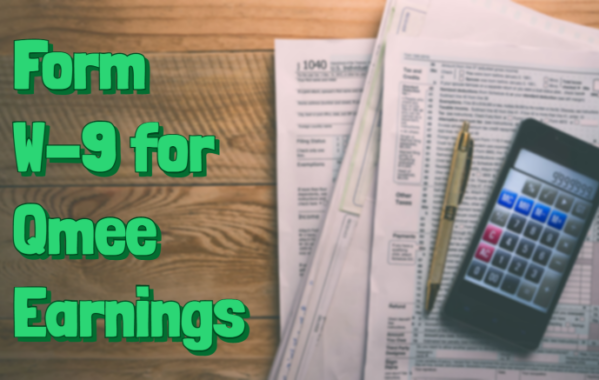How to Verify your PayPal Account (UK)

On the PayPal website, it states ‘To get verified, go to your account to add and confirm your bank account’.
If you still need a little help, here’s a step by step guide on how to add and confirm a bank account on PayPal.
If you are unsure about how to add a bank account, please read ahead to the ‘Adding a Bank Account’ section. If you already have a bank account linked to your PayPal account, please skip to the ‘Confirming your Bank Account’ section.
Connecting your PayPal Account to Qmee
https://www.youtube.com/watch?v=J_WniDTHSCY
Adding a Bank Account
First, you need to log in to your PayPal account, and go to the wallet section. You’ll be greeted with this screen:
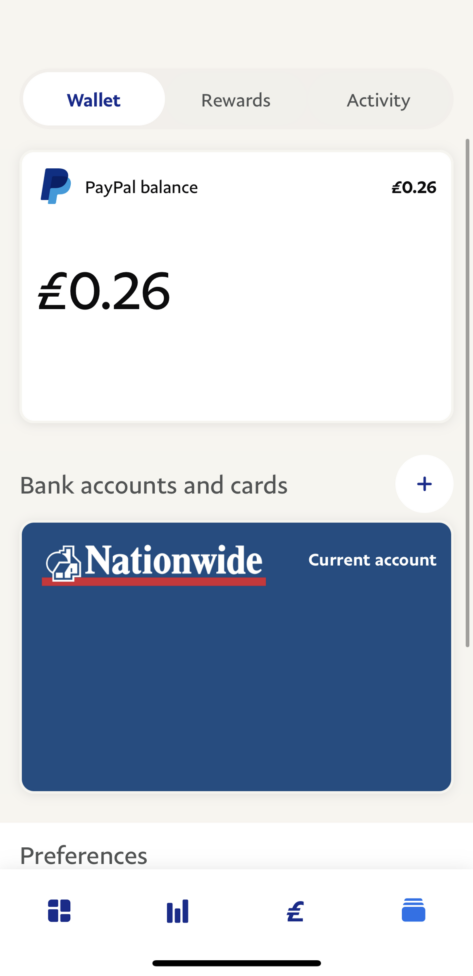
Next, you need to click the ‘+’ button on the right hand side.

Select ‘Bank accounts’.
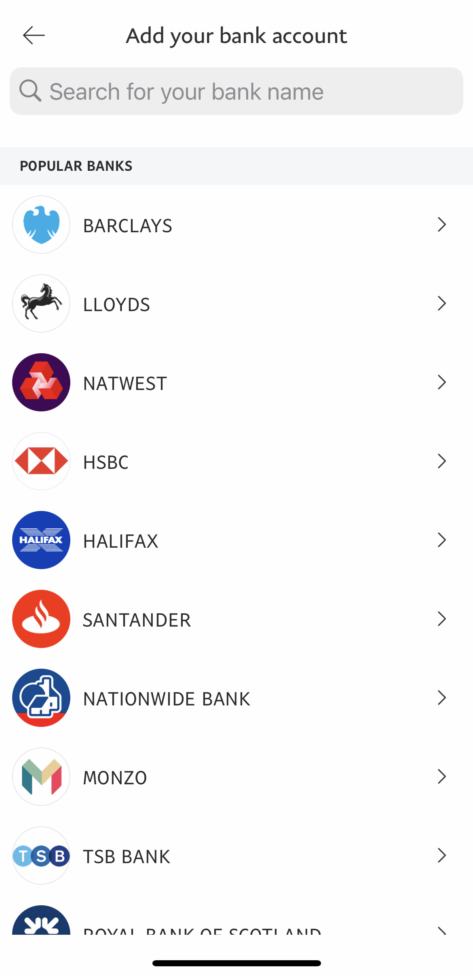
Select your bank from the list, or find it using the search bar at the top.
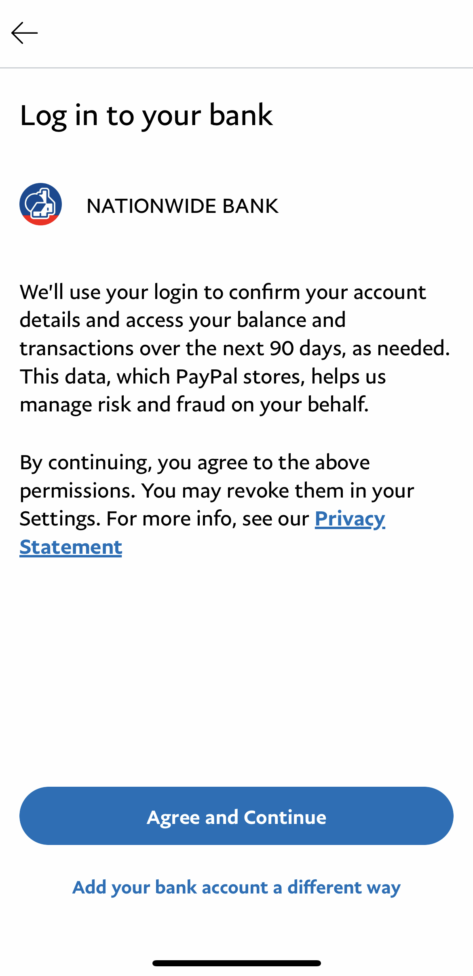
Then, select one of the options at the bottom of the page. One will take you to your internet banking and will ask you to log in that way, and the other option will require you to input your bank account details.
Choose one of the options and log in to your bank account. After this, your bank account should be linked.
Once you have added a bank account, you may then need to confirm your account to get the verified status on your PayPal account.
Confirming your Bank Account
First, you need to log in to your PayPal account, and go to the wallet section. You’ll be greeted with this screen:
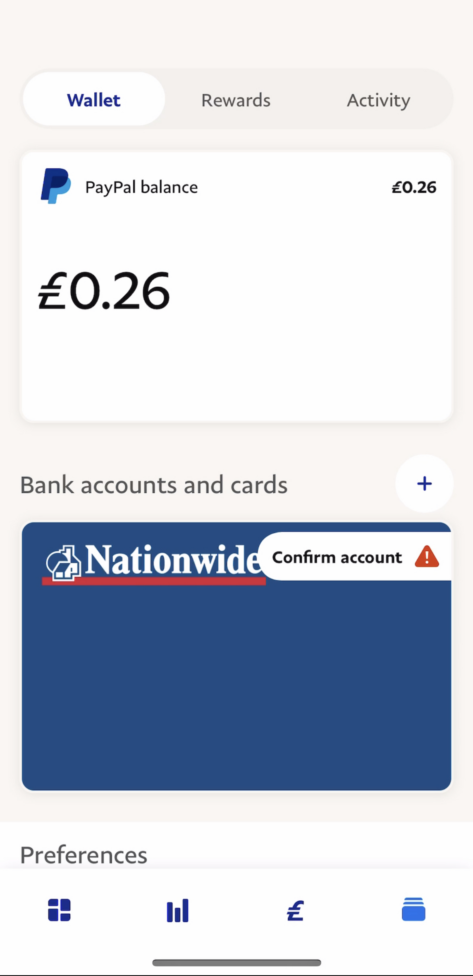
Click on your linked bank account.
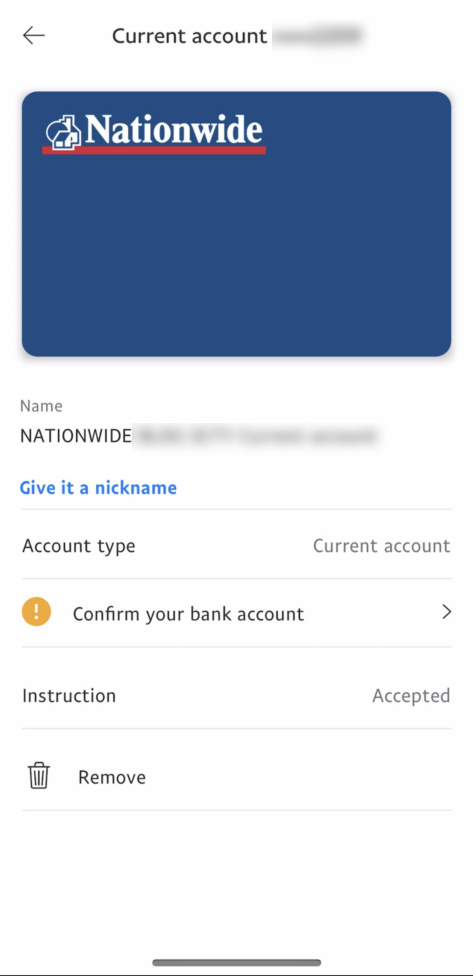
You should then be taken to the above screen. Select the ‘Confirm your bank account’ button.
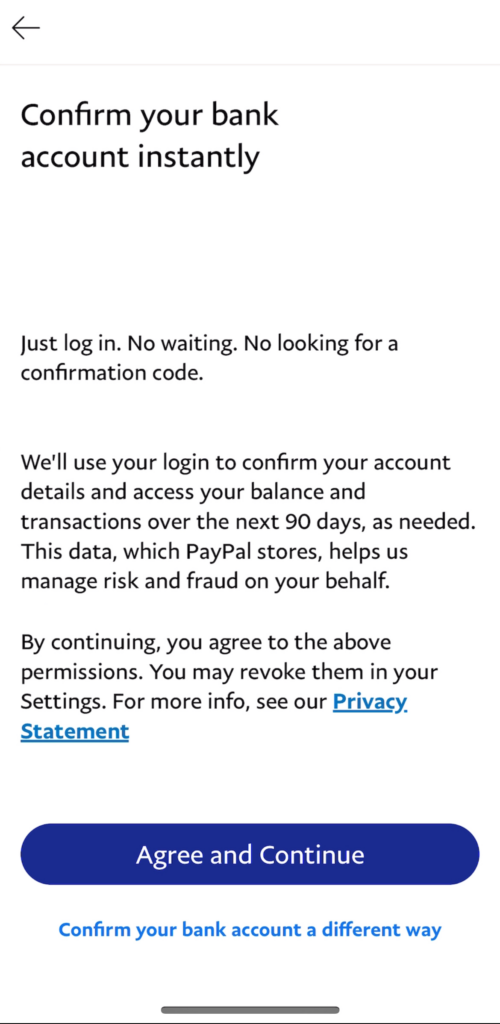
From here, you can either ‘Confirm your bank account instantly’, where you will be asked to follow the steps to login to your bank account. If this information is correct, you’ll be confirmed instantly.
Or, you can use the ‘Random Deposits’ method. Instructions for this method can be found here.
Once you have followed one of these methods, your bank account should be confirmed. This should mean that your account is now verified by PayPal.
If you are still experiencing issues with your PayPal account not being verified, please contact PayPal support who should be able to look into this for you.