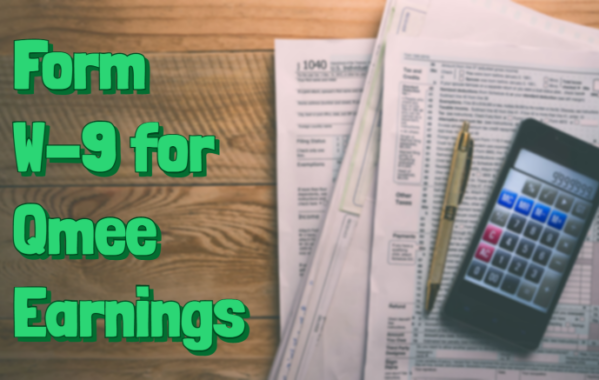PayPal Cashout Form

After Filling in the Cashout Form
It’s really important that the details you’ve put into our cashout form are the same as your information in PayPal. So, after filling out the cashout form, head to your PayPal settings and check that the details are the same as what you’ve put on the form. If you don’t do this, it can cause issues with cashing out later on.
Why Would I Need to Fill in a Form?
So we can make sure that your cashouts get to the correct account as quickly as possible, it’s really important that all your PayPal information is filled in correctly. Incorrect information on your account is normally something simple, such as your postcode not having the correct amount of spaces.
So we can make sure we have the correct information, you may have been asked to fill in a form with your details. We only use that information to process your cashout. Providing us with this updated information will help keep your cashouts as quick as possible.
However, it’s really important that after you’ve completed our form, that you head to PayPal and make sure the information there matches what you put on the form. If you don’t do this, it can cause issues with cashing out later on.
If you want further information on cashing out, check out this support blog.