May 19, 2016
Qmee Survey Support

Whether you’re a seasoned survey taker, or this is brand new to you, take a look at our Survey Support to make sure you get the most out of taking surveys with Qmee.
Qmee Survey House Rules…
- Always answer honestly – this means we can continue to provide you with more surveys that are relevant to you.
- Don’t rush – if you don’t have time to complete the survey in the time required, please don’t try to rush through it.
- Complete the survey once it’s been opened – once you’ve started a survey, please don’t leave it to complete later; the survey will most likely ‘time out’ and will be deemed as unsuccessful
- Only open one survey – you can only have one survey open at a time; if you open a new survey, the original survey will be automatically closed.
- Only use one device – make sure you complete a survey on the same device that you started it on; if you try and carry on a survey on a different device, the survey provider may class this as ‘suspicious activity’. This is because it may look like you’re trying to complete the same survey more than once.
- Use a valid internet connection – if you’re using a VPN, proxy or Tor, please make sure you turn it off before taking a survey; our survey providers are less likely to decline your survey if you’re using a valid IP connection.
- Don’t use offensive language – it is not tolerated by our survey providers and will result in an immediate ban. Some of our providers have a zero-tolerance policy towards fraudulently completed surveys. This will result in an immediate ban with no warning.
- The legal bit – by opting in to answering surveys you’re agreeing that any information you give as part of the survey can be passed on to our third-party survey partners. Find out more in our terms and privacy policy.
- Do not create multiple Qmee accounts – please don’t create multiple Qmee accounts to try and get access to more surveys. You’re still only permitted to have one Qmee account as per our terms. There are plenty of survey opportunities available to everyone.
- Do not keep changing your Qmee survey profile – make sure it’s correct and up to date, but be sensible. If you change it too often, it will be seen as fraudulent. This will mean you won’t get new surveys.
Qmee’s Hints & Tips…
- Receiving survey rewards – if you successfully complete a survey, please be aware that our survey providers may take a while to process your survey. So, don’t panic if your reward doesn’t show in your piggybank straight away. In some instances it may take up to two hours.
- “Speeding through” – if you speed through the survey and don’t answer honestly or consistently, the survey providers may consider this as trying to game the system and may end the survey.
- More surveys – if you can’t finish a survey, don’t worry, there will be other survey opportunities available for you.
- Information given – if you do not qualify for a survey but have already given some answers, your information will not be used by the provider (or by us).
- Unsuccessful surveys – if your survey is deemed as unsuccessful, it can mean you didn’t quite fit the criteria they were looking for or you were answering the questions too quickly or inconsistently.
- Surveys that are ‘no longer available’ – if you have a survey that is ‘no longer available’, it means that the provider already has enough respondents for that particular survey or they have closed the survey. Sometimes a survey can be ended whilst you’re still answering questions. Remember, if this happens none of your information is kept (and all of the advice above always applies).
- Answering the same questions – as we have multiple survey partners trying to match different people to different surveys, you may come across some of the same questions in more than one survey.
- Declined surveys – if a survey you’ve clicked on/attempted is showing as “Declined” on your Surveys tab. Don’t worry, this doesn’t mean that you have declined the survey; it means that the survey provider has declined it. Take a look at our blog that explains the reasons why your survey may have been declined.
- Your information – surveys are about your opinion, however you may sometimes be asked for certain personally identifiable information (PII). This includes your name, email address or phone number. If the survey doesn’t explicitly ask for your consent in gathering this information, and explain in detail what information will be collected, why and how it will be used, please exit the survey. You should only take part in a survey that asks for your information if you are completely comfortable with the collection and usage of this data. For more information please see our Privacy Policy.
- Contacting us – if you need to contact us regarding a survey, please let us know the category of the survey, the reward amount, the URL of the page (if possible) and the approximate time you started. If you notice an error, a screenshot will help us identify the issue.
If you have any questions, or you’d like your survey profile removed as part of the GDPR regulations, please don’t hesitate to get in touch with us on support@qmee.com.
COMMENTS
15 thoughts on “Qmee Survey Support”
Comments are closed.


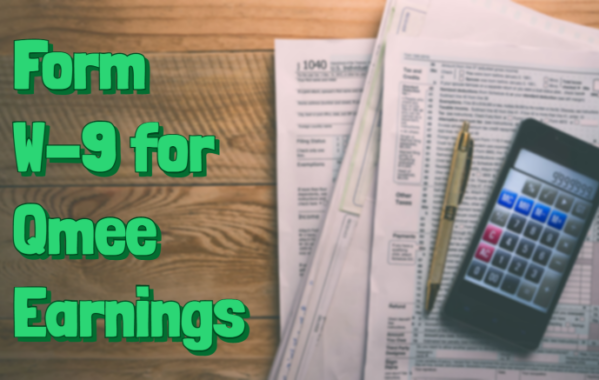


vicki miller
Qmee is active
Your Qmee surveys
Available surveys
Category Expires in Status Duration Reward
Food 6 days In progress 15 minutes $0.54 In progress
Consumer topics 1 day In progress 15 minutes $0.46 In progress
after you click on a survey i clicked on take to the survery then it says its in progress and survey no longer available, never took me to the survey to even do the survey
Qmee
Hi Vicki,
When you see that message (“Unfortunately this survey is no longer available…”), it means that the survey provider already has enough respondents for that particular survey or they’ve closed that survey – this is the reason why you’re unable to take part in them. We’re working with the survey provider to let you know as soon as possible if a survey is unavailable or remove them completely – we get this information from the survey provider so we’ve asked them to let us know as soon as they can if a survey is already full/closed.
You’ll be sent surveys whenever they’re available so don’t worry, you’ll have plenty of opportunities to earn more rewards.
Thanks!
Darrel
I’ve had the same problem, but what I do is either refresh the page and click it again and I am able to complete a survey and I was paid for completing it
Brit
I have been a user for a few days now, but I still do not see an option for Surveys. Is there something I’m missing?
Qmee
Hi Brit,
As the blog says, we’re rolling them out slowly to all Qmee users (they’re still in beta at the moment) so it won’t be long until they’re available to you. Once they become available you’ll see a ‘surveys’ tab on your dashboard. Until then, carry on using Qmee as you normally would 🙂
Thanks!
Yasmine
I completed a full survey and was taken back to the survey dashboard like normal. I hadn’t received any payment yet and the status said “pending”. That’s happened before and I just have to wait a little while for the money to be sent out. so I decided to wait about an hour and come back to see if the money was deposited. I came back and the status had been changed to “declined”. Seriously? I waste time taking the full survey, am led to believe that I fully and properly completed it, then get declined payment. Total rip off.
Qmee
Hi Yasmine,
It sounds like there has been a glitch or technical error with your survey so don’t panic, if you just email our support team on support@qmee.com they’ll be able to look in to this for you and rectify the situation.
Thanks.
Han Zhao
Hi,
when I click on the extension button, it says I have new surveys available. Once I click on that and it takes me to the survey tab, there are no surveys to fill out.
Qmee
Hi Han,
The message you are seeing about surveys when you click on your Q isn’t a new notification to let you know you have new surveys – when you see a number ‘1’ in your Q, that is a new notification to let you know you have new surveys. Any notifications that have been read (such as the message you are currently seeing in your Q) will stay in your Q panel for 7 days.
New surveys are sent to you whenever they become available from the survey providers – they’ll be shown in your list on your Surveys tab.
If you have any further queries please email our Support team on support@qmee.com.
Thanks!
Evey K.
How come 9/10 surveys I try to complete I get declined. I answer as honestly and consistently as possible but if not, why do I not fit in any of their “criteria”? Is this a normal part of survey taking and I shouldn’t worry too much about it?
Qmee
Hi Evey,
Please take a look at this blog which explains some of the reasons you’re unlikely to qualify for every survey: blog.qmee.com/reasons-you-dont-qualify-all-surveys/
Thanks!
Betty
I have clicked on 6 surveys in 2 days and every one of them have been declined. It’s like I don’t even get to try any
Qmee
Hi Betty,
Take a look at our blog that explains some of the reasons why you don’t qualify for all surveys: http://blog.qmee.com/reasons-you-dont-qualify-all-surveys/
If you have any further queries about surveys, please email our Support team on support@qmee.com.
Thanks!
Conner Jean Toro
I like the rules. They are reasonable.
Scarlett Lacey
Very reasonable rules